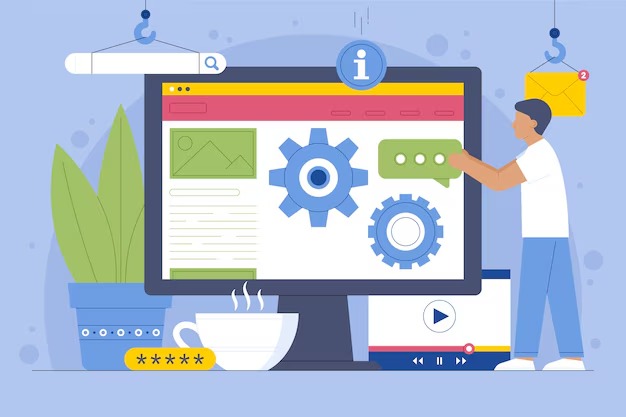Unlocking Seamless UX: How Compatibility Testing Can Make or Break Your Product
In today's tech-driven world, user experience (UX) is paramount. A great product with poor user experience can result in customer dissatisfaction and lost business. One of the key factors that ensure smooth user experience is compatibility. Compatibility testing ensures that your product, whether it's a website, app, or software, works seamlessly across various devices, operating systems, browsers, and configurations. In this blog, we will dive deep into compatibility testing and its importance for enhancing user experience.
What is Compatibility Testing?
Compatibility testing is a form of non-functional testing aimed at ensuring that a product functions as expected across different environments. These environments may include:
- Operating Systems (Windows, macOS, Linux, Android, iOS)
- Browsers (Chrome, Firefox, Safari, Edge)
- Devices (Desktop, Laptop, Tablets, Smartphones)
- Networks (Wi-Fi, 3G, 4G, 5G, LTE)
- Hardware Configurations (various screen sizes, RAM, processors, etc.)
The goal of this testing is to ensure that the product delivers a consistent and error-free experience to users, regardless of the system or device they are using.
Why Compatibility Testing is Crucial for User Experience
A product that performs flawlessly on one platform but poorly on others can alienate a significant portion of the user base. Here's why compatibility testing is crucial for improving UX:
- 1. Seamless Functionality Across Devices: Users access products on multiple devices. If a website or app doesn’t function well on a particular device or browser, it disrupts the user's experience. Compatibility testing ensures that your product adapts to various devices and performs consistently across them.
- 2. Broader Audience Reach: With the wide variety of devices and platforms available today, compatibility testing helps ensure that your product is accessible to a broader audience. Failing to do so can result in losing potential users who may not be using your primary supported platform.
- 3. Avoiding Poor Performance: A product that crashes, slows down, or behaves erratically on certain devices can frustrate users. Such frustrations can lead to negative reviews and the loss of loyal customers. Compatibility testing helps avoid these performance pitfalls by identifying and resolving potential issues early on.
- 4. Building Trust and Credibility: When a product works seamlessly across different environments, it builds credibility with the user. Consistency leads to trust, as users are confident that they can rely on the product to work regardless of their setup.
Types of Compatibility Testing
There are different types of compatibility testing depending on the specific needs of your product. Let's explore the most common ones:
- Operating System Compatibility Testing : Operating systems play a huge role in product behavior. Whether it's Windows, macOS, Android, or iOS, each operating system has its nuances. Testing for OS compatibility ensures that your product behaves as intended across various systems, preventing issues like crashes, slow loading, or incompatibility with OS-specific features.
- Browser Compatibility Testing : Different browsers render code differently. This means that the same website or app might look and behave differently in Chrome than it does in Firefox or Safari. Browser compatibility testing ensures that your product provides a uniform experience regardless of the browser in use.
- Device Compatibility Testing : Users today access products on a multitude of devices: desktops, laptops, tablets, smartphones, etc. Device compatibility testing helps ensure that your product is optimized for different screen sizes, resolutions, and hardware configurations.
- Network Compatibility Testing : Not all users are connected to high-speed networks. Network compatibility testing ensures that your product performs well even in low-bandwidth environments. Testing in different network conditions (Wi-Fi, 3G, 4G, 5G) helps avoid slow load times or timeouts, especially for users in regions with less reliable network access.
- Hardware Compatibility Testing : Certain products, especially software, may rely heavily on hardware configurations like RAM, CPU, and GPU. Hardware compatibility testing ensures that the product doesn’t suffer performance degradation or compatibility issues when used on devices with different hardware specs.
Best Practices for Effective Compatibility Testing
To get the most out of compatibility testing, you need to follow best practices that ensure thorough testing across the board. Here are some key guidelines:
- Plan and Prioritize Testing Based on Your Audience : Understanding your audience’s preferences for devices, operating systems, and browsers is the first step. Focus your compatibility testing on the platforms that matter most to your user base. This ensures that your resources are allocated efficiently, and critical platforms are thoroughly tested.
- Automate Where Possible : Using automated testing tools like Selenium, BrowserStack, or LambdaTest can save time and provide more extensive coverage, especially for browser and operating system compatibility. Automation is particularly useful for testing common scenarios quickly and repeatedly.
- Test Across Real Devices : While emulators and simulators are useful, nothing compares to testing on real devices. Physical devices give more accurate results, especially when testing for hardware configurations, performance, and network compatibility. If possible, maintain a device lab or leverage cloud-based testing services.
- Keep Testing Post-Launch : Compatibility testing should not stop once the product is launched. With frequent updates in operating systems, browsers, and devices, continuous testing ensures that your product remains compatible with the latest versions and developments.
- Incorporate User Feedback : End-users are the ultimate judges of the product’s compatibility. Actively seek feedback from users regarding performance on different devices, browsers, or networks. This real-world input can help identify compatibility issues that might have been overlooked during the initial testing phase.
Conclusion
Compatibility testing is an essential component of delivering a smooth and seamless user experience. As the number of devices, platforms, and configurations continues to grow, thorough testing ensures that your product works consistently across all environments. By focusing on compatibility testing, you not only enhance the user experience but also expand your product’s reach, retain customers, and establish trust with your audience.
Investing in compatibility testing is an investment in the longevity and success of your product. After all, a product that performs flawlessly for everyone, everywhere, is a product that wins.